After doing this I decided that I would lighten the picture as the picture looked unprofessional and unpleasing to look at.
After I had done this I opened the image in Photoshop, I then added a black and white effect on it and added more shadows so the picture was more defined.
I then cropped the image.
For the second image of the BBC3 logo, I used the colour replacement tool to select the pink text and replaced it with a FaceBook blue colour. Below is what the image looked like before.
Below is the final image and the one I will use in my final advert.





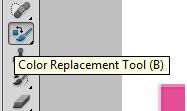



No comments:
Post a Comment